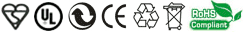Replacement Adapter for Toshiba 180W 19V 9.5A 5.5*2.5MM (180W)
- SKUBBUAD308
- ConditionReplacement, Brand New
- Input100-250V~2.9A 50/60Hz
- OutPut19V-9.5A
- Power180W
- ConnectorBlack Tip, 5.5*2.5mm
- Warranty1 Year
- AvailabilityIn Stock
- NOTEThe package does not include a power cord by default. If needed, kindly specify in your order.
Product Features
Excellent Quality,Fast Charging
Are you fed up with the constant hunt for a dependable Toshiba 180W 19V 9.5A 5.5*2.5MM adapter? Our high-performance adapter for the Toshiba 180W 19V 9.5A 5.5*2.5MM ensures that your device stays charged and ready for action, no matter where you are.
Key Features:
1 Universal Compatibility: Engineered for seamless integration with a wide range of devices, including those from top brands like Dell, HP, Lenovo, ASUS, Acer, Apple, and more. You’ll never have to worry about compatibility again!
2 Fast Charging: Featuring advanced charging technology, our adapter for Toshiba 180W 19V 9.5A 5.5*2.5MM delivers fast, efficient power to keep you productive, minimizing the time spent tethered to an outlet.
3 Reliable and Safe: Made from top-quality materials and built with essential safety protections, including safeguards against over-voltage, over-current, and short circuits. Rest easy knowing your device is in safe hands.
Boost your device's power and performance with our high-quality adapter today!
Compatible Adapter Part Numbers
- 180W 19V 9.5A 5.5*2.5mm
- 001-00260600
- ADP-180EB D
- ADP-180HB D
Compatible Device Models
Batterybuy.co.uk doesn't affiliate with any of the manufacturers listed. Any registered trademarks or model names listed above are identified as purposes of showing compatibility only.
Shipping Methods
Payment Methods
| We Accept Payment Methods | |
| Paypal | Payments by paypal, no paypal account required. Paypal is safe and free for buyers. |
| Credit Card | VISA, MasterCard, American Express, JCB, Diners Club, etc. |
| Bank Transfer | 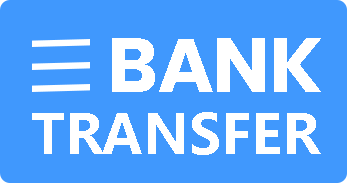 If no payment methods above are available to you, and your order amount exceeds £300, please contact our customer service to get our bank account and pay by bank transfer. |
| Google Pay |  Google Pay - Easily pay online, in-store or send money. |
| Apple Pay |  Apple Pay is easy to use and works with the Apple devices you use every day. |
| Note: Please key in the correct shipping address while checking out with PayPal, if you choose "Paypal Express Checkout" as the check out process (not supply one shipping address on our website), or the order will be shipped to your PayPal address. | |
Warranty
1-Year Warranty
All our high quality replacement adapters for Toshiba 180W 19V 9.5A 5.5*2.5MM come with a one-year warranty. Warranty is applicable if the buyer has used the adapter properly in the device and has treated the adapter correctly.
30-Day Money Back Guarantee
Our goal is to turn customer satisfaction into "Complete Customer Satisfaction". That's why we offer you a 30-day money back guarantee, on top of our warranty and RMA procedure for defects!
Please note: in order to qualify to get your money back, you must first contact us and await instructions before sending back your product.
Returns
If you have a problem with the adapter which bought from us, please contact us first. We will process your request and try to find a solution for your problem. If the problem cannot be fixed by our technical support engineer, we will generate an RMA number (Return Material Authorization) for you. If inspection concludes that the returned product is defective, a new adapter will be shipped out without extra charge.
Please note: we cannot process returned products if you have not yet received an RMA number.
FAQs
1 Check the original adapter's specifications: First, locate the information on your device's original adapter, including input voltage (AC voltage), output voltage, output current (or power), and connector type (such as a round DC connector, USB-C, etc.). This information is usually printed on the adapter itself or in the accompanying manual.
2 Match the voltage and current/power: Ensure that the replacement adapter has the same output voltage as the original or does not differ by more than 1V. The current (or wattage) can be slightly higher but should not be lower to maintain proper charging and protect the device.
3 Check the connector: Verify that the connector type is compatible with your device’s charging port.
A: Our adapters are designed with your safety in mind, offering several protective features, such as:
1 Overcurrent protection: Automatically disconnects the power supply when the current exceeds a safe limit, preventing overload.
2 Short-circuit protection: Immediately halts the power output if a short circuit is detected, safeguarding your device and the adapter.
3 Overvoltage protection: Shields your device from excessive voltage that could cause damage.
4 Undervoltage protection: Ensures the adapter does not supply power when the voltage is too low, preventing harm to the device.
5 Overheat protection: An intelligent temperature control system monitors heat levels and reduces power or shuts off the adapter if it gets too hot, preventing overheating.
A: As long as the replacement adapter matches your device’s specifications, it shouldn’t cause any harm. All our adapters undergo rigorous quality checks and safety tests to guarantee that they deliver consistent voltage and current, and comply with international safety regulations.